Do you know how many users who is online on our website? Of course, it is necessary for us to know the count visitors who visits our website now. Even our website contents many products that have to promote to everybody in the world or our website is interactive sites that need to communicate through with visitors in other places. There are many ways and URL that are available to give our free WhoIs Online such as http://whos.amung.us, http://www.whoisonline.net, etc. In this case I use http://www.whoisonline.net to get code that placed on my website (like on the right of my website). Usually they are easy ways to get code and without register. For clearly my explanations, so Belows are the step to get code who is online:
1. Open your Browse program
2. Write http://whoisonline.net on the address bar.
3. Writer your URL
 on the Siteurl
on the Siteurl 
4. Click Get The Code button
5. Then you will get the code such as below :
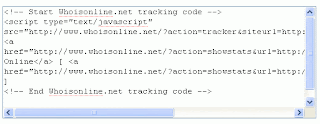
6. Select all code in the box, and then copy
7. Login to blogger click layout and select page elements
8. Click Add a Page element, choose HTML/JavaScript
9. After that paste the code into the box of HTML/JavaScript page.
10. Finally click
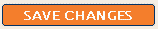 button
button









No comments:
Post a Comment